View the Progress of the Votes
To check how far the review has progressed, at several points you will have the opportunity to obtain detailed feedback on the decisions received.
The progress of the reconciliations is presented as follows:

The number in brackets on the left shows the number of reviewers in the review, e.g. the display  means that three reviewers are voting.
means that three reviewers are voting.
The traffic light to the right of the bracket shows whether and how the reviewers have voted:
-
 : The asset is accepted in its current version.
: The asset is accepted in its current version. -
 : The asset must be changed.
: The asset must be changed.
Note: The yellow circle is only displayed if this voting option has been activated by an administrator in the system settings. -
 : The asset is rejected.
: The asset is rejected. -
 : The asset was not voted on.
: The asset was not voted on.
The numbers indicate the number of examiners who have voted accordingly or have not yet made a decision. The display  means that two reviewers are assigned to the review. One reviewer has accepted the asset, one reviewer has not yet voted.
means that two reviewers are assigned to the review. One reviewer has accepted the asset, one reviewer has not yet voted.
If you place the cursor on the display, you will see the names of the reviewers, sorted by progress:
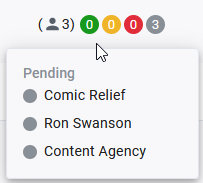
This allows you to get in touch with the reviewers, for example to discuss details for a revision or to remind late reviewers of the review.
The progress of the votes is displayed in the following places:
-
In the widgets on the start page, see Start Page.
-
In the header of the review editor, see Review Editor.
-
In the review editor on the tab General in the Version overview section.

-
In a slightly modified form in the job in which the review was started: If you click on the tile of the asset, the status per version is displayed on the right on the Details tab. Under Decisions, you can see the progress traffic light with the decisions without having to open the review:
